Automatic delivery customers should be your most treasured accounts. As opposed to will-call customers, you can deliver to your automatic delivery customers on your own terms. Further, because of the peace of mind provided, you can often charge more per gallon to your automatic delivery accounts. Homeowners are willing to pay a premium to not have to worry about their oil delivery.
In this post we’ll walk through some tips to grow your automatic delivery business this year.
1 – Set Up a Reliable Degree Days System
An automated degree days system will make managing your automatic delivery customers a breeze. There are different types of degree days systems available:
Basic Degree Days: Some older back-office software systems rely on very old degree days software. The software requires you to type in an average temperature each day. The temperature is based on your office location. This presents a number of problems: 1) it is prone to user error; 2) it does not take into account the fact that the temperature at the office may be very different from where some of your customers live; and 3) you must manually update the software every day, which can be overlooked or done incorrectly.
Smart Degree Days: A good back-office software will take the manual work out of updating your degree days. It will pull in local weather data automatically. In addition, it will pull in weather data by zip code. This means it will provide a much better estimate of tank level for those addresses that are far from your office.
You should be able to quickly see all of your automatic delivery accounts and their corresponding tank levels each day. This will allow you to schedule deliveries quickly and easily, without worrying about certain accounts being forgotten.
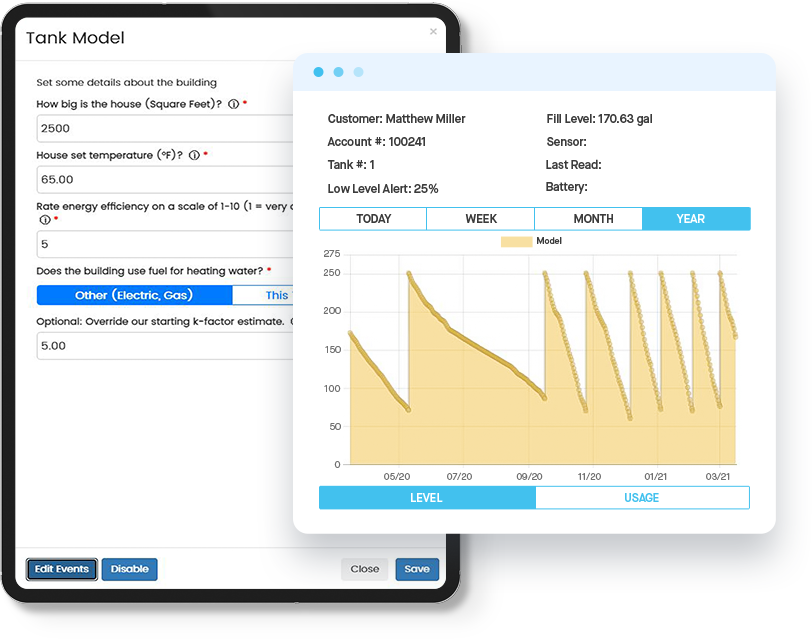

2 – Utilize Tank Monitors to Prevent Runouts
While Smart Degree Days software is great, nothing beats receiving an actual level reading right from the tank. Tank monitors like the Smart Oil Gauge utilize an ultrasonic sensor to measure the oil in a tank. They report readings back regularly to your back-office software.
Tank monitors provide the ultimate peace of mind, but are not for everyone. The vast majority of your automatic delivery accounts will be very predictable. This means that degree day software will suffice. That said, you may have a list of customers that are tough to predict, or should have a tank monitor for another reason. These include:
- Second homes where the heat is only used occasionally when the homeowners are in town.
- Homes with a secondary heat source such as a wood or pellet stove.
- Homes with steep driveways.
- Homes that are outside your typical delivery area.
- Homes that use a lot of oil and require multiple deliveries each month in the winter time.
- Commercial accounts, such as auto body shops with oil-heated paint booths.
Tank monitors typically require a monthly fee of $2 / month. This is well worth it if it means preventing a runout on an important account.
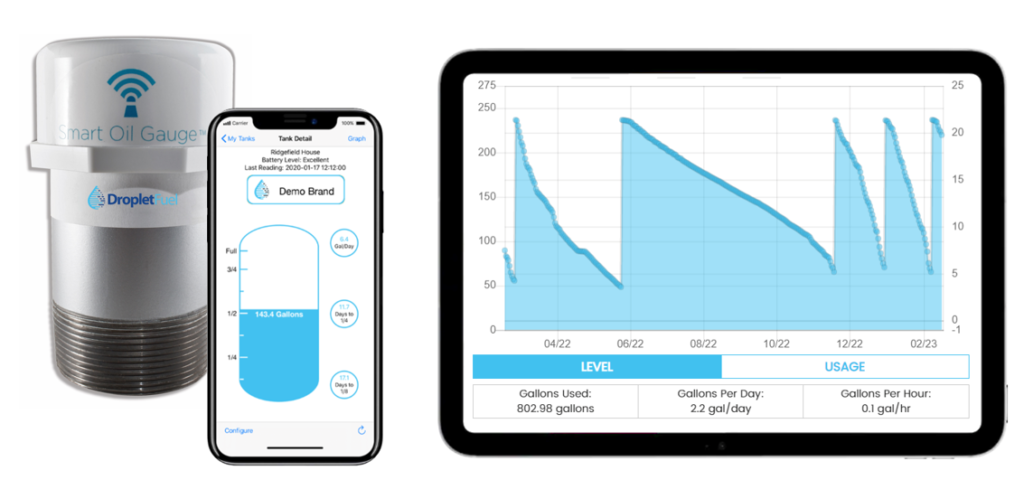
3 – Offer a Budget Payment Plan
A budget payment plan gives customers the ultimate peace of mind. Instead of stressing about how much to pay in January or February, a budget customer can make equal payments several months out of the year.
Setting up a budget payment plan should be super easy. Simply look at a customer’s delivery history for the prior couple of seasons to estimate annual usage. Multiple the gallons by an estimated rate for oil for the upcoming season and get a total amount. Divide this by the number of months in the payment plan, and set this as your budget amount.
Budget payment = (number of gallons used annually)*(estimated price per gallon)/(number of months in the plan)
Set up your customer to pay automatically with a credit card each month. This will eliminate your accounts receivable and save your customers from having to send in a check each month.
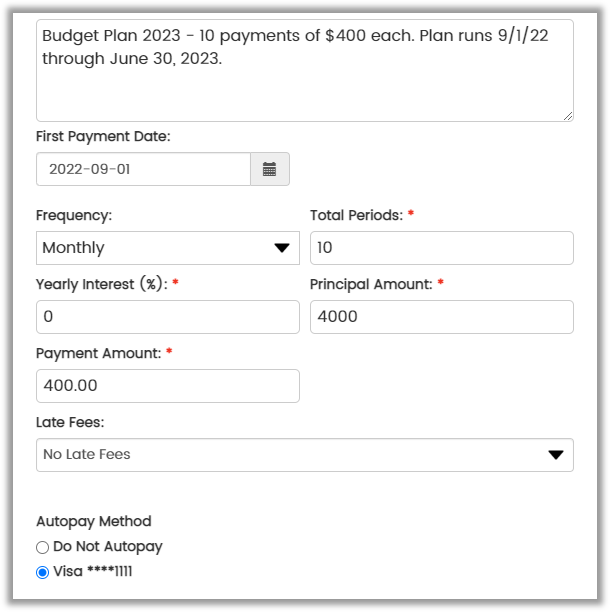
4 – Offer Discounted or Free Service Contracts
Most oil delivery companies charge anywhere from $0.40 to $1.00 per gallon over will-call for their automatic delivery accounts. With this extra margin, you can afford to offer a discounted service plan. Many companies even include a fee (albeit, limited) service contract.
A best practice is to offer a range of service contracts (think, Bronze, Silver, and Gold). A Bronze service contract may provide service during regular business hours. A Silver service contract may include after hours service as well. And a Gold service contract would be the most expensive, but include a Smart Oil Gauge to track the tank better. All of these service contracts should be offered at a discount – or offered exclusively – with automatic delivery.
If your company does not offer service, consider partnering with a local HVAC company to provide discounted rates to your automatic delivery clients.

5 – Offer Automated Billing With a Credit Card On File
One of the biggest challenges with automatic delivery is cash flow. Delivering $900 worth of heating oil and waiting 30 to 60 days to get paid can lead to cash flow issues. Whereas will-call customers typically pay upon receipt, many automatic customers are used to having payment terms.
One way to make your customers happy and solve your cash flow concerns is utilizing autopay. Putting a credit card on file, and automatically charging the card after each delivery is the best-case scenario. This method eliminates your outstanding receivables. Additionally, it saves your customers time since they do not have to mail a check. In a nut shell, auto delivery with autopay is the best of both worlds – for you and the customer.
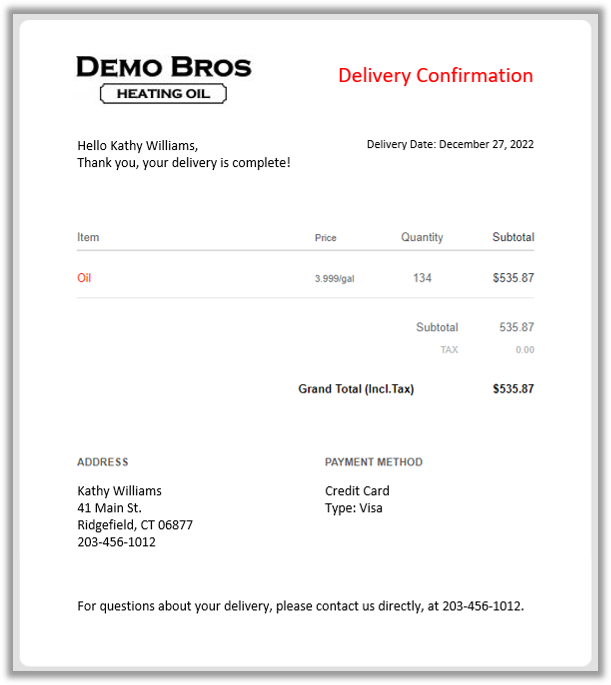
Automatic Delivery: Convenience for You and Your Customers
Your automatic delivery customers will be less price-sensitive than your will-call customers. Growing this customer base will be a very profitable exercise for your company. To do so, make sure you’re equipped with modern back-office software to help. Schedule a demo with us today to see how our tools can help win you new business this year.
Set up your automatic delivery customers using degree days to track their level throughout the year. And most importantly, set up autopay to automatically charge credit cards after each delivery. This will greatly improve cash flow while reducing collection efforts.
Happy heating,
Steve
