Routing your deliveries can be both time consuming and hectic. If you rely on printed tickets and sorting through a pile in the office each morning, chances are there are a few ways to save time.
A best practice is to utilize software that maps your stops visually. Sort through stops based on delivery date or zone, and assign to them to a truck. Once assigned to a route, the system should optimize the route for you. This will save you time and money in the long run.
Visualize All Your Stops on a Map
Here’s an example of a tool that we provide to route your stops. Zoom in on a map to see all your open orders. Add them to your route in bulk, then reorder them automatically.
Print Your Tickets In Order
If you are not printing tickets in the truck, then use this tool to print your tickets all at once. After you’ve built a route, just click ‘Print Tickets’ and the software will print all the tickets for that route. Not only that, but they will be printed in order! Just hand the pile to your driver and send him off.
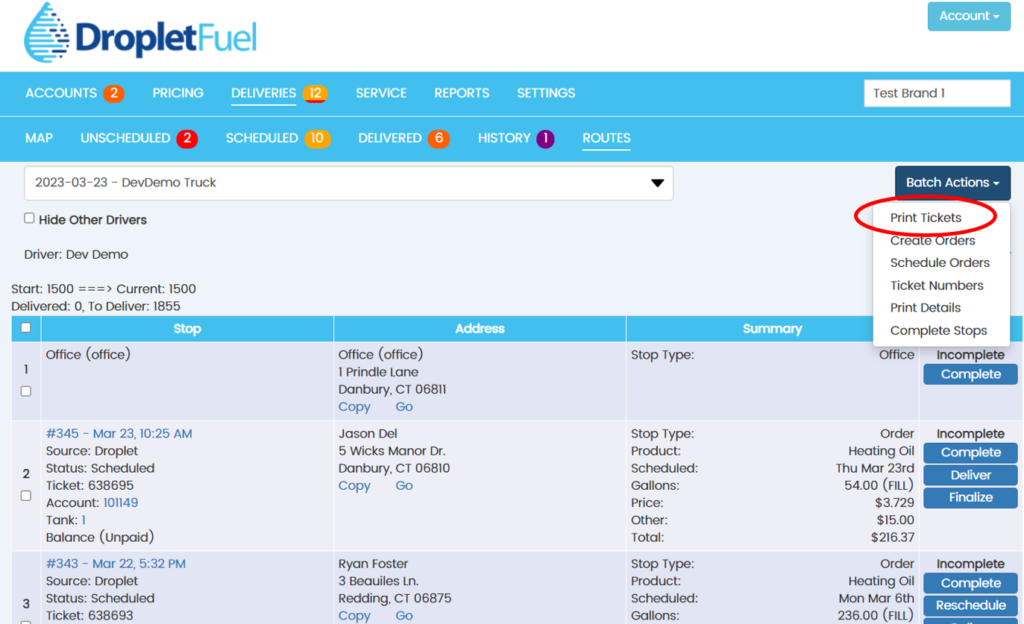
Provide the Route on a Tablet
A driver should not have to manually type in addresses into their phones or tablets. Since you’ve already built the route in the office, provide your driver with a tablet and access to their route. The driver should see all of the stops, and be able to hit ‘Go’ and begin navigating to a stop.
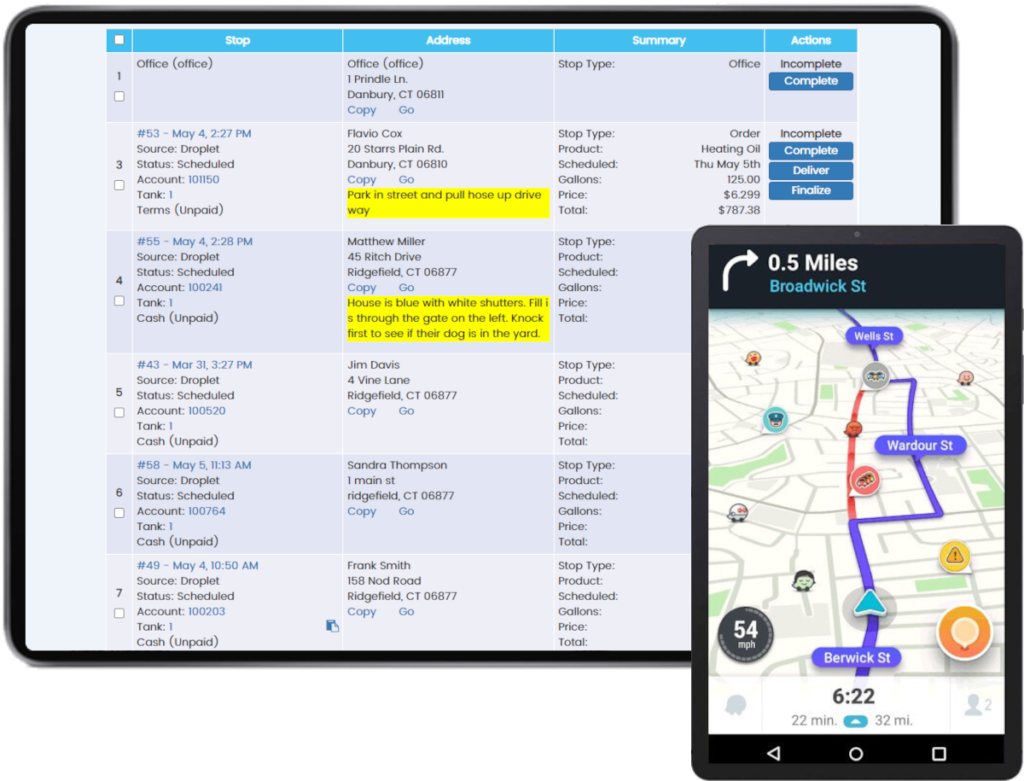
Best Case: Provide a Fully-Integrated Solution
If you’re utilizing electronic meters, talk to your software provider about tablets that communicate with the meters. This will eliminate the need to print tickets in the office. Simply route the stops and send your drivers on their way. The driver app will automatically preset the meter and tell the meter what to print on the tickets.

Route Your Stops the Way You Think is Best
We’ve outlined a wide variety of ways to route stops. At the end of the day, there are so many ways to build a route, we recommend choosing the way that is best for you. Our goal is to provide a variety of time-saving options so you can decide what is best.
~Steve
