There are many ways to manage a home heating oil or propane delivery business. From index cards and rolodexes, to fully automated solutions, there’s something for everyone. A major step forward for any business is to invest in fuel delivery scheduling software. In this post, we’ll cover the basics of how the software works, and some questions to ask.

Managing Your Deliveries
The first thing to keep in mind when operating a fuel oil or propane company is where you’ll keep track of your deliveries. Owner-operators often rely on texts, emails, and hand-written notes to keep track of orders.
A good delivery software package will allow you to put all your orders in one spot. The should be categorized as well, so you know which orders need attention.
- Unscheduled Orders: These are orders that have been entered in the office, or have been placed on your website. These orders need to be scheduled in the system based on when a truck is available to make that delivery.
- Scheduled Orders: Once you’ve acknowledged an order and assigned it to a truck, you can move it over to the scheduled section.
- Delivered Orders: When an order is marked delivered, this means it was delivered but you are awaiting payment. Once payment has been received, it will move to History.
- History: This should be a record of all your orders. History should include cancelled orders, delivered orders, etc.
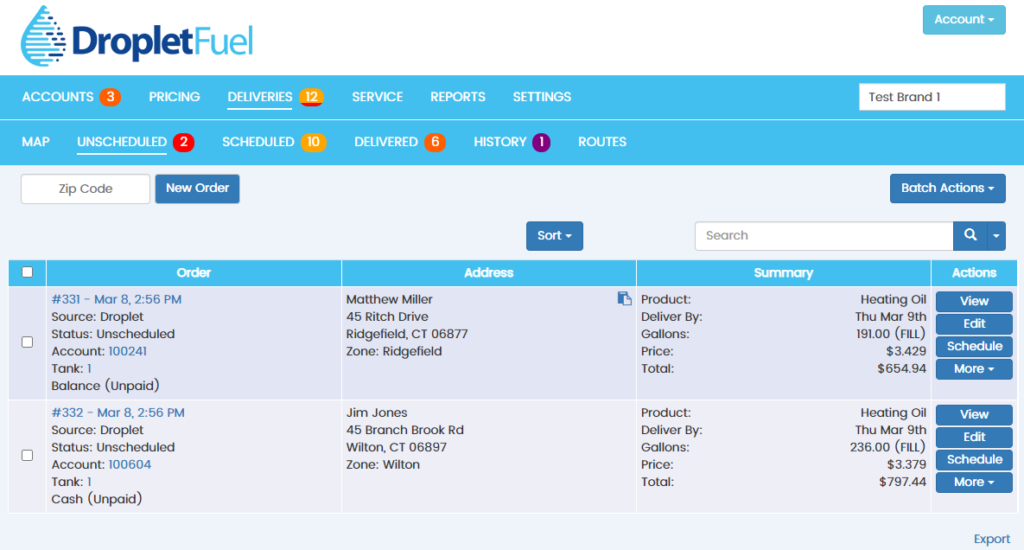
Online Ordering
Online ordering is becoming extremely popular among homeowners. It is also great for the dealers as it cuts down on order entry time in the office. Your heating oil delivery software should tie directly to your website. This will allow you to update pricing centrally, while keeping your website up to date.
Orders should come already paid for as well, reducing the need to chase your customers for payment.
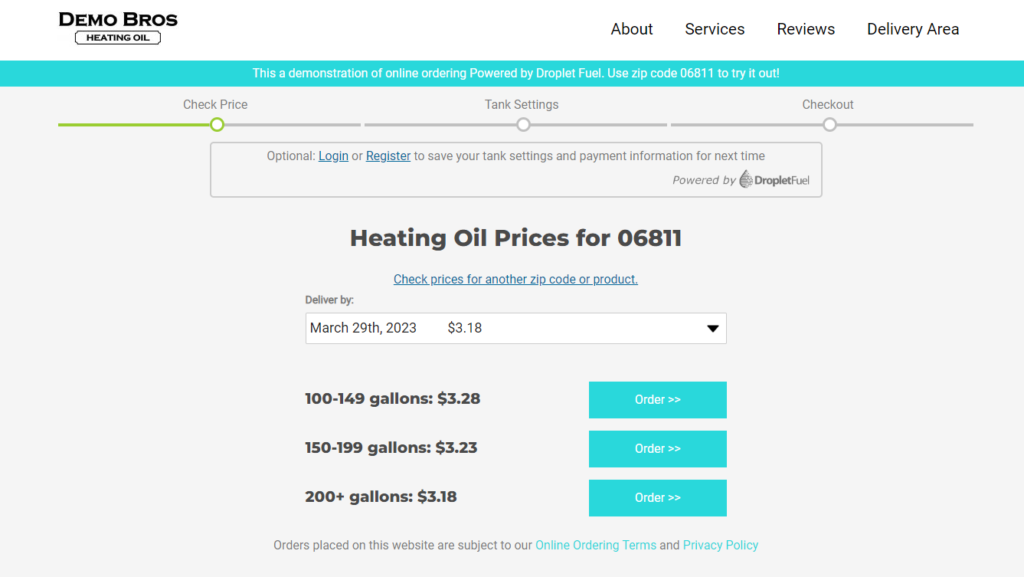
Delivery Zones
Set up zones to manage your delivery area. Zones are useful for defining when you deliver to certain towns. Consider setting up a local zone that you visit every day. If a zone is further from the office, set up a schedule to go there as well.
Zones are also useful for targeted pricing. For instance, it costs you more to deliver oil 45 minutes from the office. Consider adding a pricing offset (an extra 5 cents per gallon, for instance) in that zone.
You can also use zones to allow for same-day ordering. If you know your trucks will be coming back through town each day, why not allow residents within a few miles order the same day?
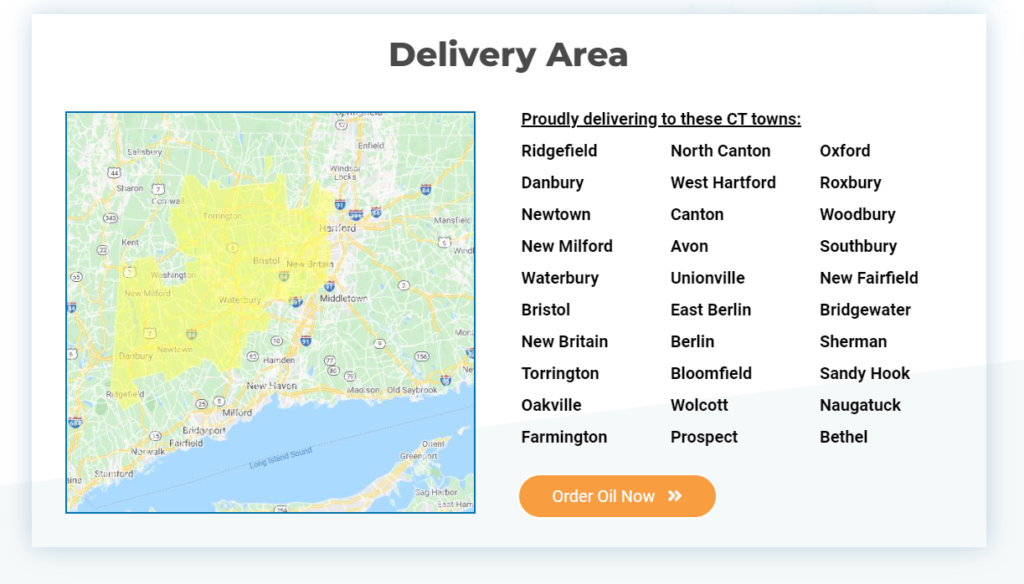
Utilize Degree Days for Automatic Delivery Customers
Automatic delivery accounts are your most profitable. Make sure you’re not relying on a hope and a prayer to keep them from running out. A good degree day system should only take a delivery or two to be dialed in to the home’s usage patterns. Prior to that first delivery, however, it should let you set some baseline parameters such as house size, energy efficiency, and whether oil is used for heat only, or heat and hot water.
Your degree day software should also indicate how much oil is in the tank. This should be displayed graphically on your dashboard so you can quickly assess who’s low. You can also utilize a degree days due metric, although this is less common. The degree days due metric requires a basic understanding of degree days and k-factors. Degree days are calculated by taking the average outdoor temperature, and subtracting it from 65. If the average temperate is 30, then that day would represent 35 degree days. With 5 days at this temperature, that would be 5 x 35 or 165 degree days. Degree days due gives you an indication of how many degree days can pass before the tank runs out.

Tank Monitors For Oil and Propane Delivery
Degree day software is great, but not perfect. Degree day software can take outside temperature into account, but it cannot know if someone adjusted the heat or went to Florida for a few weeks. For tanks that are hard to get to or difficult to predict, consider installing a tank monitor. The Smart Oil Gauge is the recommended tank monitor for heating oil tanks. It tracks usage by the hour and will report back to your dashboard. You can even use it for your will-call customers and allow them to reorder fuel right from the app.
Propane tank monitors are a worthwhile investment as well. Propane tanks can be tough to predict because items like generators which run on propane are not easy to predict.

Julian Days
Another technique for scheduling propane and oil deliveries is using Julian Days. This allows you to set the number of days between deliveries for a particular account. When that many days pass, the system will tell you that the account is due for a delivery. This is especially useful for construction sites, autobody shops, and other places that would benefit from deliveries on a regular basis, regardless of outside weather.
Routing Solutions
Once you’ve determined that it’s time to deliver to your customers, you’ll want to organize your stops. A good mapping tool will plot all the stops in one spot. You should be able to filter the stops by zone or delivery date. Then, assign them to a truck and driver for delivery.
We’ve got lots of videos on the different ways to utilize routing solutions in our demo center.
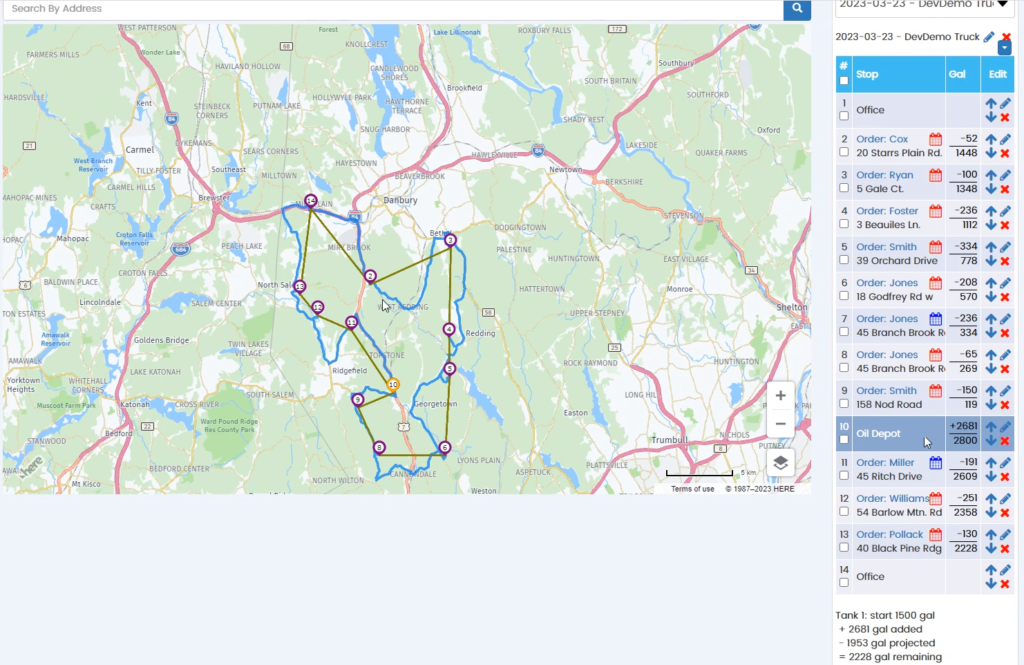
Delivery Software Is a Sound Investment
No matter what size heating oil or propane operation you run, investing in good delivery software will pay dividends. If you would like to explore more of what we offer, or have questions about delivery software in general, just click here to schedule a demo.
